| поиск по сайту от Яндекс от Гугл |
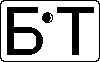
|
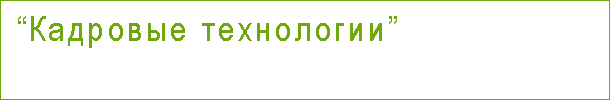
|
трудовое право в схемах задать вопрос новые тесты новые опросы новая статистика реклама на сайте |
||
| главная | карта | статьи | тесты | партнеры | вакансии | услуги | фото | песни | контакт | задать вопрос | |||||||||||||||
|
Решение проблемы с материнкой PB850(SIS5598) под Windows98: Информация с сайта http://packardbell.com/ Although the ESS ES1869 sound device is supported by Windows 98, the standard sound drivers provided by Windows 98 do not support all features of the sound device. The SiS 5597/5598 video device is not supported at all by Windows 98 and requires special drivers. The diskette PB850 SiS 5597/8 & ES1869 drvs (REFFIUP01410100) has been created, which allows you to install a more recent version of the Windows 98 sound and video drivers after upgrading the operating system of your computer from Windows 95 to Windows 98. Next the installation instructions for REFFIUP01410100:
|
||||||||||||||||||||||||||||
|
|||||||||||||||||||||||||||||
Cloudim - онлайн консультант для сайта бесплатно.


